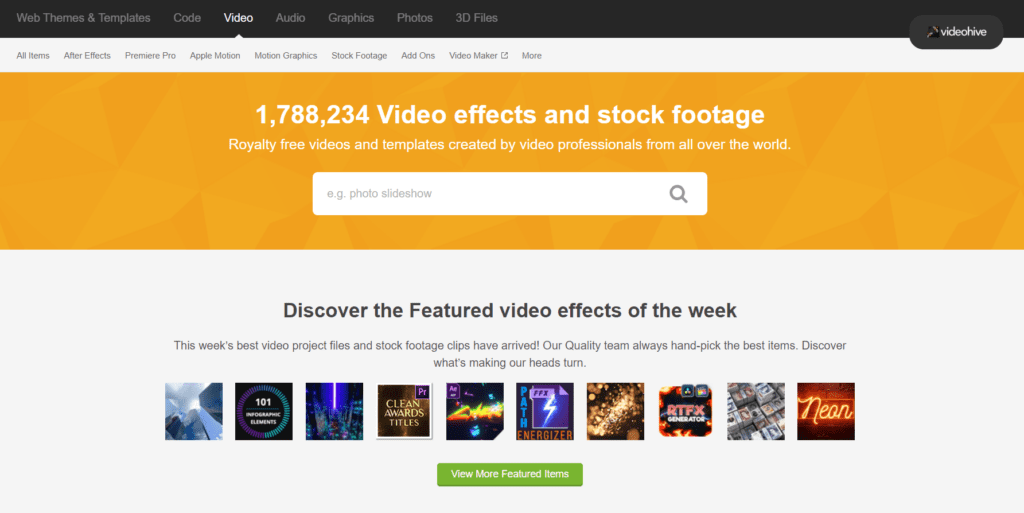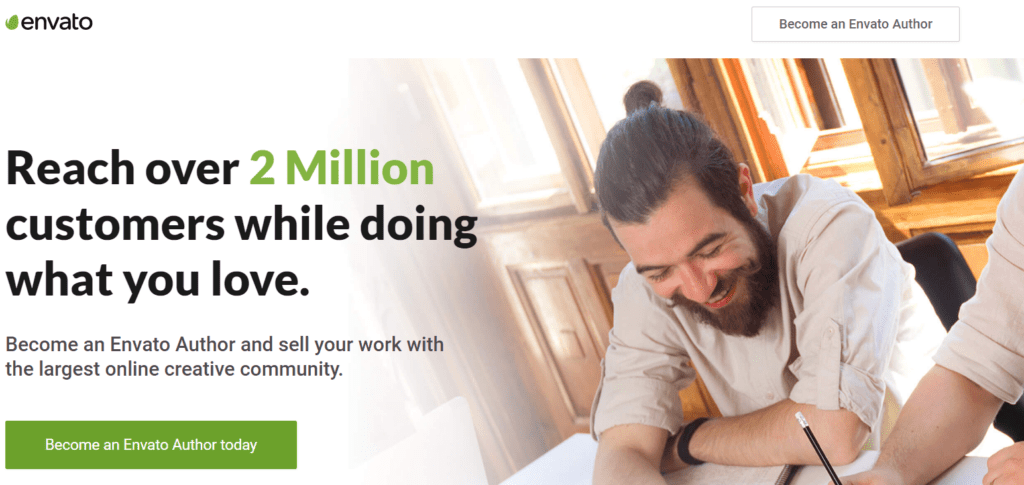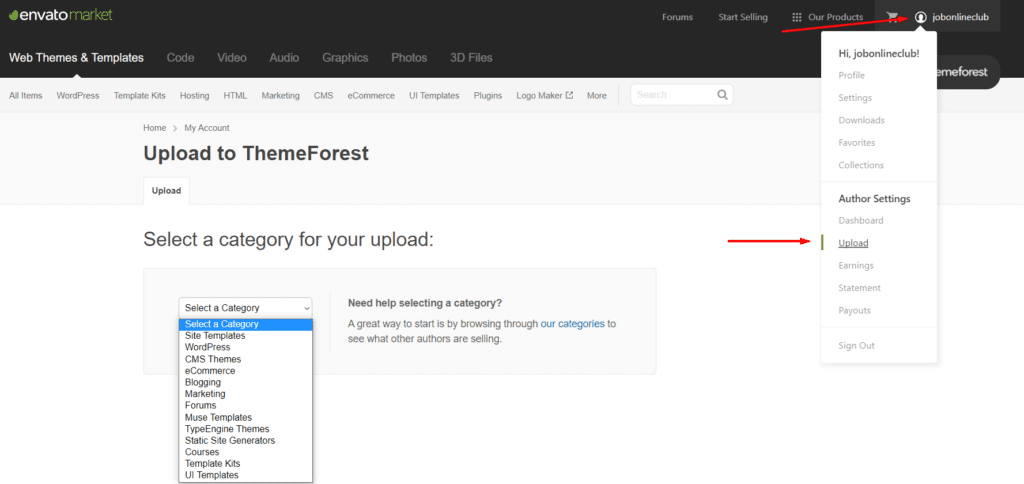Table of Contents
If you are creating video materials, then you maybe have heard about different video stocks like Videohive from the Envato market. Today we will take a closer look at this stock and how to make money on your videos with VideoHive.
What is VideoHive?
Videohive is a huge store of visual content in various directions. Here you can sell or buy videos, motion graphics, effects, After Effects projects, as well as add-ons and scripts for the same program, and much more. In that post, we will focus on the main areas: video, motion and AE projects. These categories are characterized by the highest sales, and, accordingly, the highest earnings for authors.
How to join VideoHive?
Registration on all sites from Envato, including registration on Videohive, is united. It means that when you sign up at one of the Envato site, you get a unique account for all stocks of that market.
The registration is very simple. Just click on Start Selling button on the top of the main page, then click on Become an Envato Author and fill in the registration form.
How to make money on your videos with VideoHive?
When you are with setting up your account, you can start to make money on your videos. To do it, you need to upload your videos to the stock.
Uploading to Videohive is slightly different than on other microstocks, but there are no particular difficulties. The most important thing is to read carefully the stock rules and requirements for each type of video that you plan to upload.
First, go to the Upload menu which is located under the Author Setting in your account. Then in the opened window select the category of the file you plan to upload. And follow the instructions step by step.
You will need to upload following files:
- a preview that will be displayed as an icon on the site – JPEG or PNG 80x80px;
- a ZIP archive with main files (no preview);
- a video preview of MP4 or FLV;
- a one more preview picture 590×300 or 590×332 – JPEG;
- releases (optional). Releases are needed in case you use borrowed elements (for example, author’s fonts), you must have a document confirming your rights to use them.
When you finish with filling in all information about your video and uploading files, just click on Upload button and wait until moderator will accept or reject your video.
How much you can earn on VideoHive?
We figured out how to make money on your videos with VideoHive, now let’s take a look how much you can earn on VideoHive.
First of all, your earnings depend on whether you sell your products only on VideoHive, or on other platforms too. If you sell your videos exclusively on VideoHive, then your commissions will be higher.
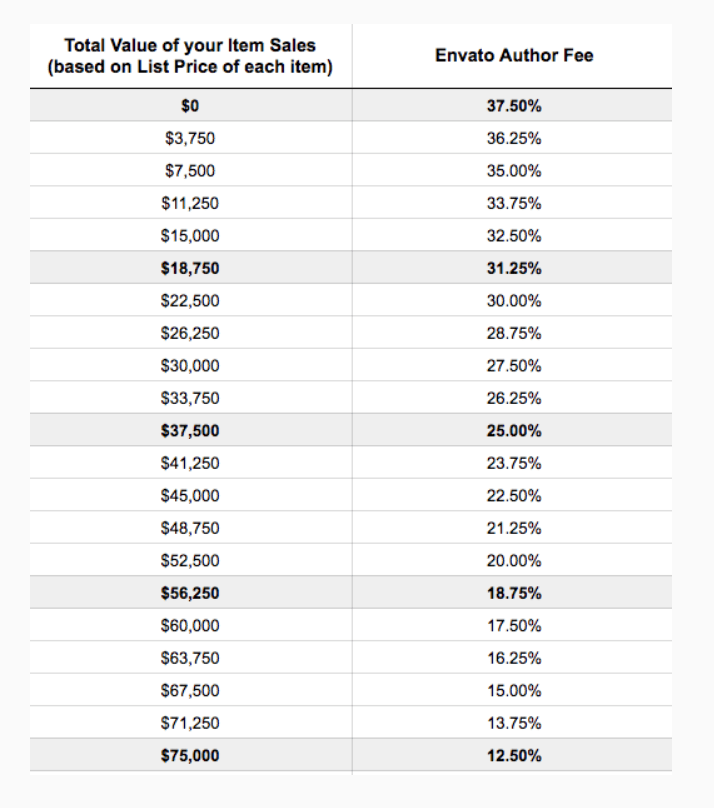
Another thing that impacts your earnings is your portfolio, i.e. your selling history. As more videos you sell, as more you earn. VideoHive encourages its active authors by good commissions.
Now you know how to make money on your videos with VideoHive. Read more about commission system on VideoHive here.
Read also: 3 Best Stocks to Sell Your Photos